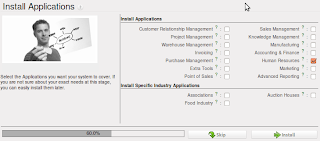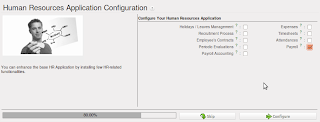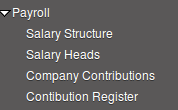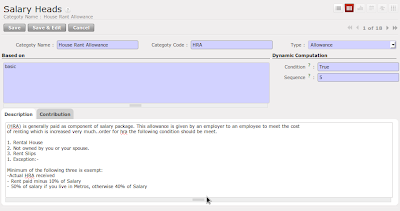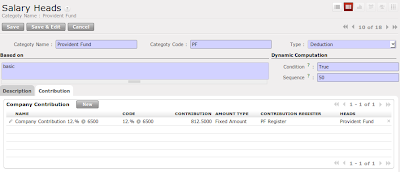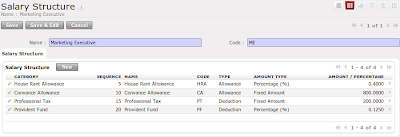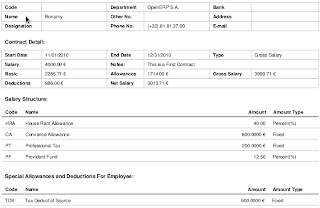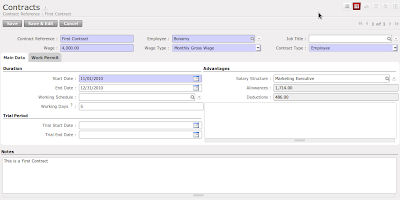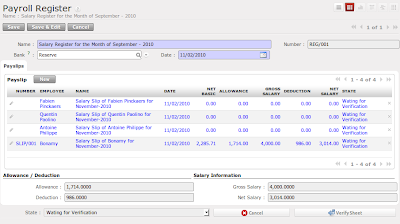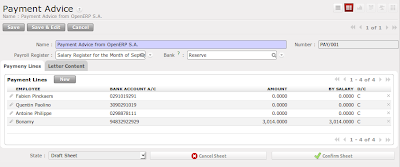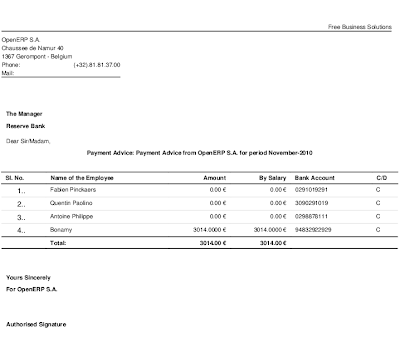?After a small break I am back to show some of the interesting features of OpenERP 6.0. In this blog I am going to explain how you can configure and use the payroll efficiently which is also integrated to the holiday management and accountings. The major changes in payroll module are, you can use this module without installing the accounting module. The dependency to the account module is removed in the 6.0 which was there in the version 5.0. So, there are two different module hr_payroll and hr_payroll_account.
Lets install the payroll module, follow the steps described below.
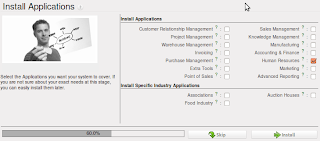 |
| Select the Human Resource Application |
Customize the Human Resource application further to have the capabilities of the payroll.
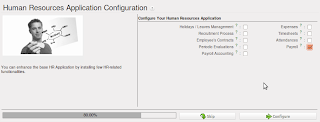 |
| Select the Payroll Management |
Lets start with the Configuration
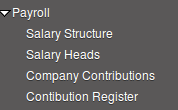 |
| Payroll Configuration |
Payroll configuration is very easy, there are two important objects that we have to configure to run the payroll calculations and other computations. First and most important object is Salary Heads, which is used to define the major heads of salary.
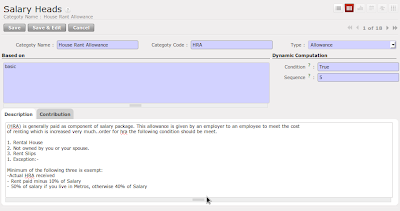 |
| Salary Heads - HRA Configuration |
Look at the detailed configuration for the head Provident Fund, where we have to configure the company contributions on the head. You can define the list of contributions and associated register. Using contribution register you can track the contribution of the employee and company.
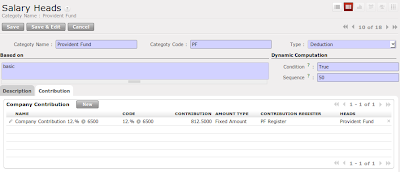 |
| Salary Heads with Contribution configuration |
The most important configuration in salary heads are the fields named 'code', 'based on' and 'sequence', all codes becomes variable so that you can use these all variables in calculating the base amount for any other salary heads, all used variables in calculations should required to have more priority. Lets take an example normally in India some allowances like house rent allowance (it is in % and not fix) is based on the basic + da so you can configure in this way, Based on house rent allowance could be basic + da, where basic is the predefined variable and da is the code of Dearness Allowance head.
List of predefined variables you can use : basic, gross, net
Some of the example to construct the base : (basic + da) / 5 * hra
So, Here we finished the configuration of the salary heads. Lets see how to define the salary structure, normally salary structure is nothing but the breakup of the salary in terms of allowances and deductions so that some of the allowances and deductions employee can claim for saving the tax. Again salary structure definition is based on the company policy and employee's grades or pay scale.
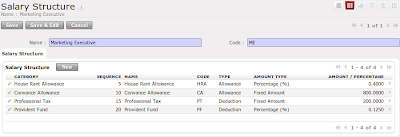 |
| Salary Structure for Marketing Executive |
Now, you must be thinking that if this is the fix structure for the marketing executive then where to configure the incentive on sales or special allowances based on the contract ?, There is a way that you can add the special configuration in the employee where you can define the special allowance and deductions for the specific employees. Lets see how to configure the employee special request to deduct the 500 Rs of tax every month.
 |
| Special Computation for Employees |
Look at the Salary structure report, its improved a lot, so now you can see the employee's basic salary, gross salary and Net salary, also you can see the list of allowance and deductions with the total amount.
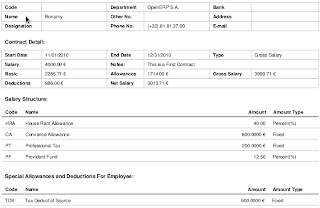 |
| Employee's Salary structure includes detailed Information |
Now finally we have to link the salary structure to the employee contract, where we have to define the employee's wages details and breakup in terms of the salary structure.
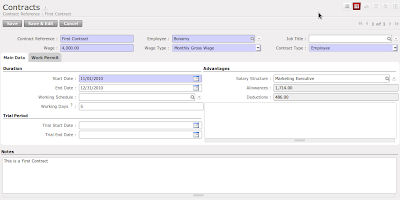 |
| Basic pay 4000 with the Marketing Executive Pay Scale |
Lets go to the salary calculation process that HR manager has to do every month.
- Prepare a Salary Register
- Prepare the Bank Advice
Every month hr manager have to prepare a salary register form the Payroll Register menu. Just open form and configure few things like Name of the Register, and Bank details, and press the compute button. It will compute the salary slip for all employees.
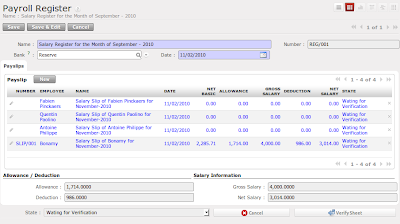 |
| Salary Register of September - 2010 |
Once you go through all the verification procedures like HR Check, Account Check you will get the Payment advice created under the Payment Advice Menu. You just have to type the required message, cheque numbers in side that advice and you can directly give this for the salary payment along with the pay order / cheques.
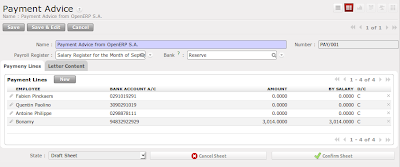 |
| Bank Payment Advice |
Payment Advice Report
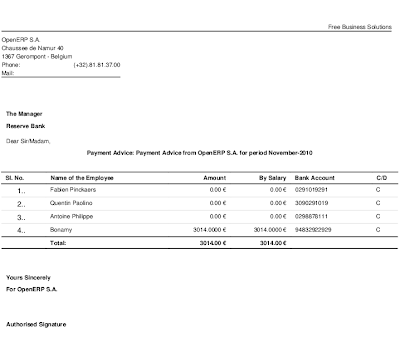 |
| Payment Advice - Reports |
So, this is very small introduction about the OpenERP 6.0 Payroll module. The major change in the OpenERP 6.0 payroll module is it won't install the accounting if you just want to run the payroll without accounting. If you wanted to do the integrated accounting then install the module hr_payroll_account. May be in my next post I will try to make complete video for the payroll processing.